Hello, tech enthusiasts and fellow remote workers!
Today, I’m excited to share my experience with a piece of technology that has completely transformed my workspace – the Dell Thunderbolt Dock WD22TB4, which I’ve been using with my MacBook Pro. This combination has not just streamlined my workflow but also brought an unprecedented level of convenience and efficiency to my daily routine.
The Search for the Ultimate Docking Solution
As a MacBook Pro user, my quest for the perfect docking station was driven by the need for a seamless, multi-device setup. I needed something that could handle multiple peripherals without cluttering my desk with cables and adapters. That’s when I discovered the Dell Thunderbolt Dock WD22TB4.
Why the Dell Thunderbolt Dock WD22TB4?
The Dell Thunderbolt Dock WD22TB4 stood out for several reasons:
Unparalleled Connectivity
This dock offers an array of ports – USB-C, USB-A, HDMI, DisplayPort, Ethernet, and more. It’s a one-stop solution for all my connectivity needs, allowing me to easily connect monitors, external drives, a keyboard, a mouse, and other peripherals.
MacBook Pro Compatibility
Despite being from different tech worlds, the WD22TB4 dock and my MacBook Pro work together flawlessly. The dock’s Thunderbolt connectivity ensures high-speed data transfer and efficient charging.
Streamlined Workspace
The dock’s compact and sleek design has decluttered my workspace significantly. No more tangled web of cables – it’s minimalism at its best.
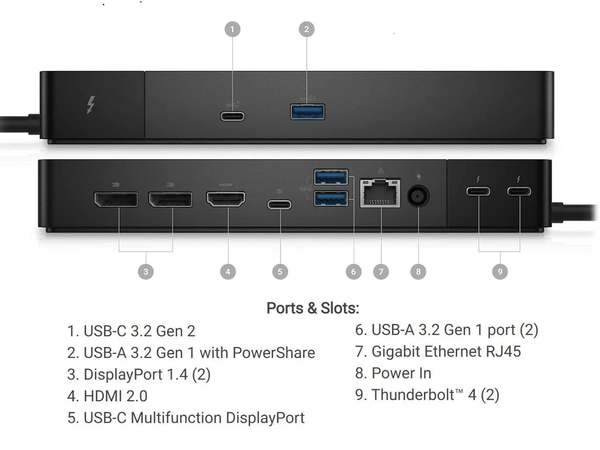
Personal Workflow Enhancements
Here’s how the Dell Thunderbolt Dock has improved my daily workflow:
- Effortless Multi-Monitor Setup: I can now extend my MacBook Pro’s display to two additional monitors, making multitasking a breeze. Whether graphic design or video editing, the extra screen real estate has been a game-changer.
- High-Speed Data Transfer: Transferring large files between devices is lightning fast, saving me precious time and frustration.
- One Cable Simplicity: The ability to connect all my devices through a single dock has simplified my setup. One cable to my MacBook Pro handles charging, data transfer, and connectivity to all peripherals.
Real-World Benefits
Beyond the technical specs, the dock has practical benefits:
- Enhanced Productivity: I can work more efficiently with everything at my fingertips.
- Improved Ergonomics: The dock allows for a cleaner, more organized workspace, positively impacting my posture and comfort.
- Flexibility: The dock’s versatility suits it for various professional and creative uses.
The Investment Perspective
While the Dell Thunderbolt Dock WD22TB4 is an investment, its impact on my workflow justifies the cost. It’s not just a docking station; it’s a productivity powerhouse.
Shopping List:
ASUS ROG Swift 41.5” 4K OLED Gaming Monitor (PG42UQ)
Concluding Thoughts
Pairing the Dell Thunderbolt Dock WD22TB4 with my MacBook Pro has been one of the best decisions for my home office setup. If you’re a MacBook user looking for a docking solution that offers functionality and style, consider the WD22TB4.
Stay productive and connected,
Please note that some of the links on this blog are affiliate links.
